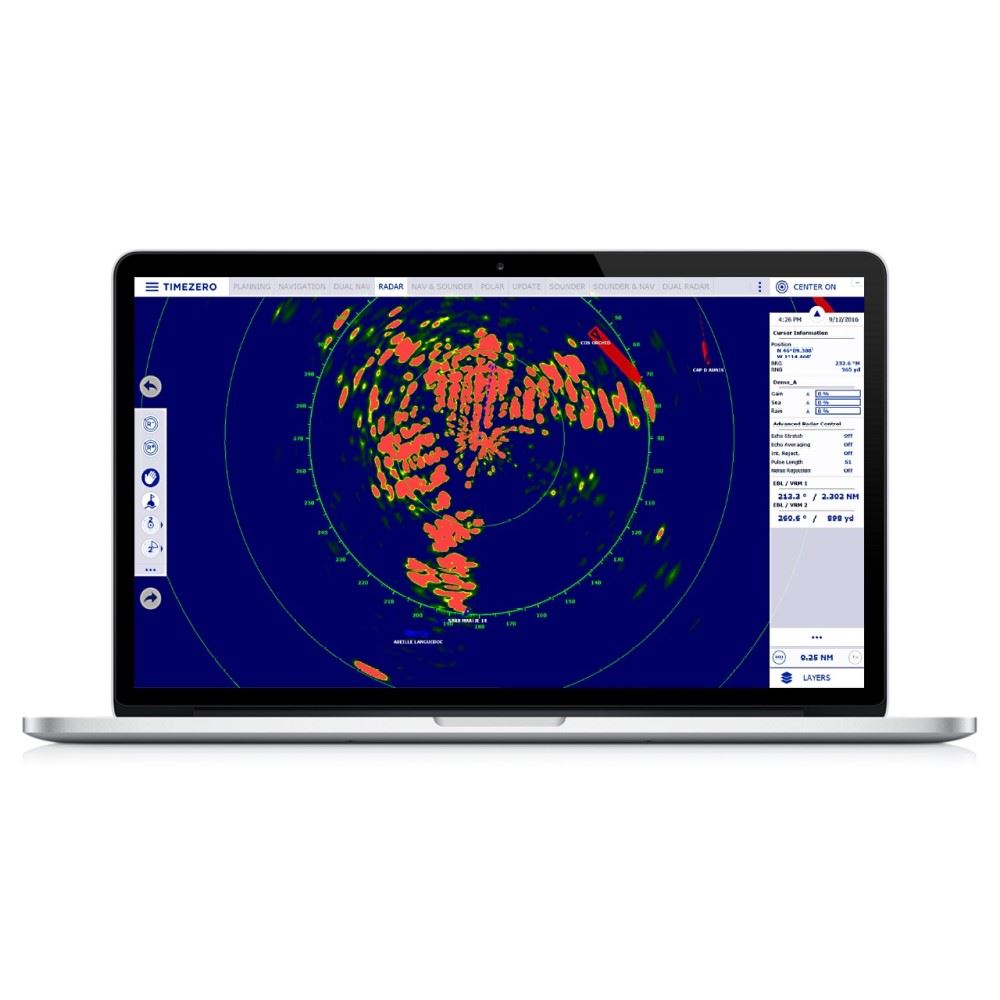Furuno TimeZero Radar Software Module For TZ Navigator
TZ-RADAR 2 Year Warranty
Sign up to be the first to know when it's here
Furuno TimeZero Radar Software Module For TZ Navigator is backordered and will ship as soon as it is back in stock.
Couldn't load pickup availability
FAST FREE UK STANDARD SHIPPING*
FAST FREE UK STANDARD SHIPPING*
• Express delivery £7.99 (Monday-Friday, orders placed before 1pm)
• Click here for more delivery information
60 DAY NO QUIBBLE RETURNS
60 DAY NO QUIBBLE RETURNS
• 60 days hassle-free returns. - exclusions apply
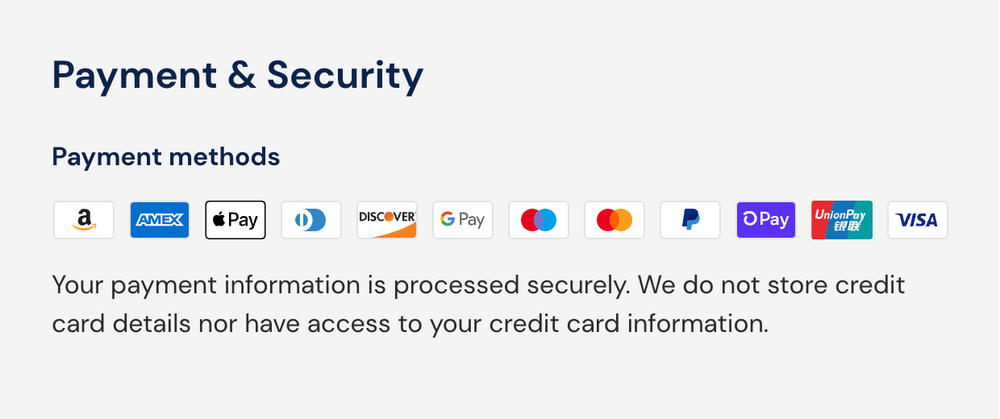
Description
Description
A Traditional Dedicated Radar Display in TIMEZERO
TIMEZERO can be connected to a Furuno NavNet network allowing full control of the DRS radars (with or without an MFD on the network). This means it can display the radar image directly in TIMEZERO software enjoy full control of the Radar from the software and overlay the radar image on to the charts. Radar overlay is an effective safety tool that allows the user to better understand the surroundings in relation to the vessels current position. The Furuno radar module is sold as an option for TZ Navigator and is included standard in TZ Professional.
Discover the TIMEZERO functions when connected to the following Furuno systems:
Furuno TZtouch2 & TZtouch3
- Reception of all navigation information (Position COG/SOG Heading Wind AIS etc.) from the NavNet Network
- Share charts between the NavNet and TIMEZERO software
- Display and control of the DRS Radar
- Display and control of the Furuno Black Box Ethernet sounders
- TZ Cloud compatibility (real time user objects synchonization)
Furuno Radar FAR series
These commercial-grade radars have an Ethernet connection that makes the connection to TIMEZERO possible and enables the following capabilities:
- View and control the Furuno FAR Radar from the PC
- Acquire and display ARPA targets
- Receive Position COG/SOG Heading data from the FAR Network
Furuno NavNet 3D and TZT (1st generation)
TZ Professional and TZ Navigator v4 are not anymore able to synchronize marks and routes with NavNet3D and NavNet TZT (1st generation) over the network (including synchronization of the active route). Note that Radar/Sounder compatibility and sensor data through the network (Position Speed Heading AIS...) will still be supported between TIMEZERO v4 and NavNet3D and NavNet TZT (1st generation). If a TIMEZERO v4 user wants to exchange Route / Waypoint with NavNet3D the CSV file format can be used (exchanging data via SD-Card). For exchanging data with NavNet TZT (1st generation) the TZD file format can be used.
TIMEZERO v4 will only be able to synchronize with NavNet TZT2 after a firmware update of the MFD.
Features
Features
Specifications
Specifications