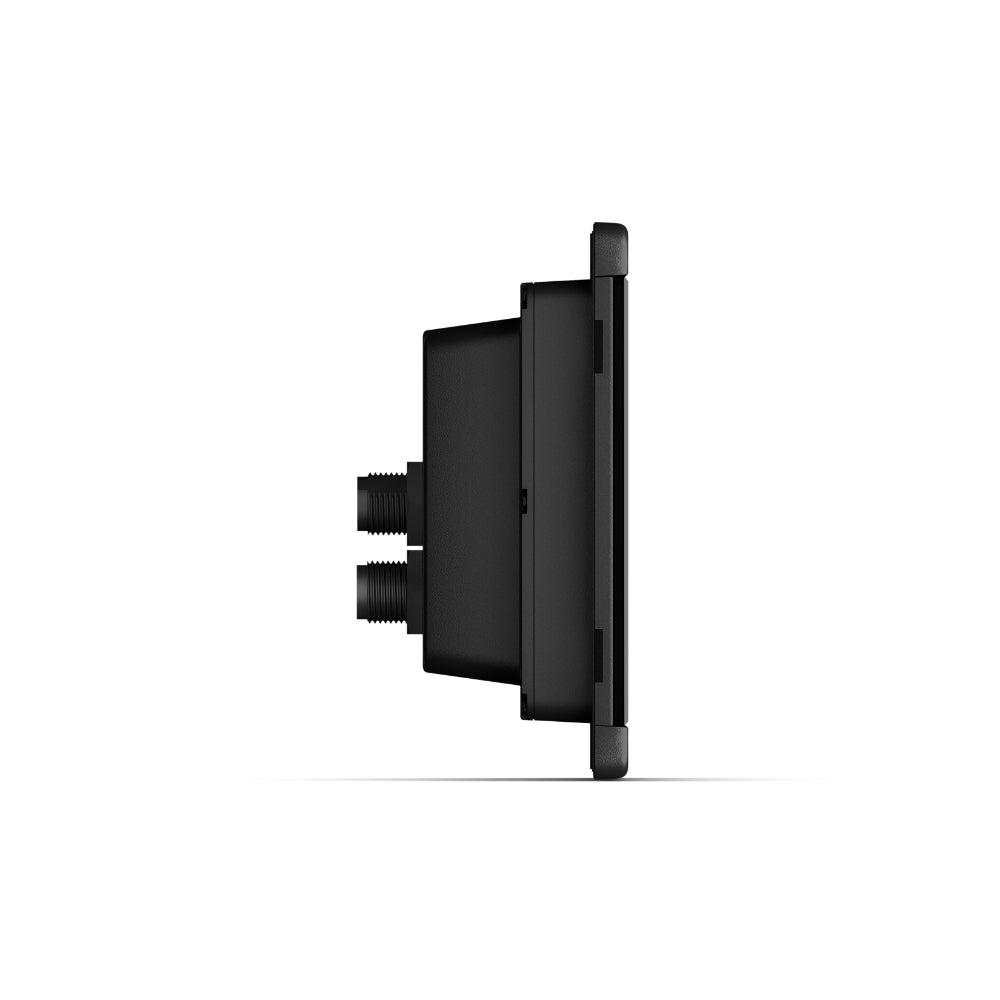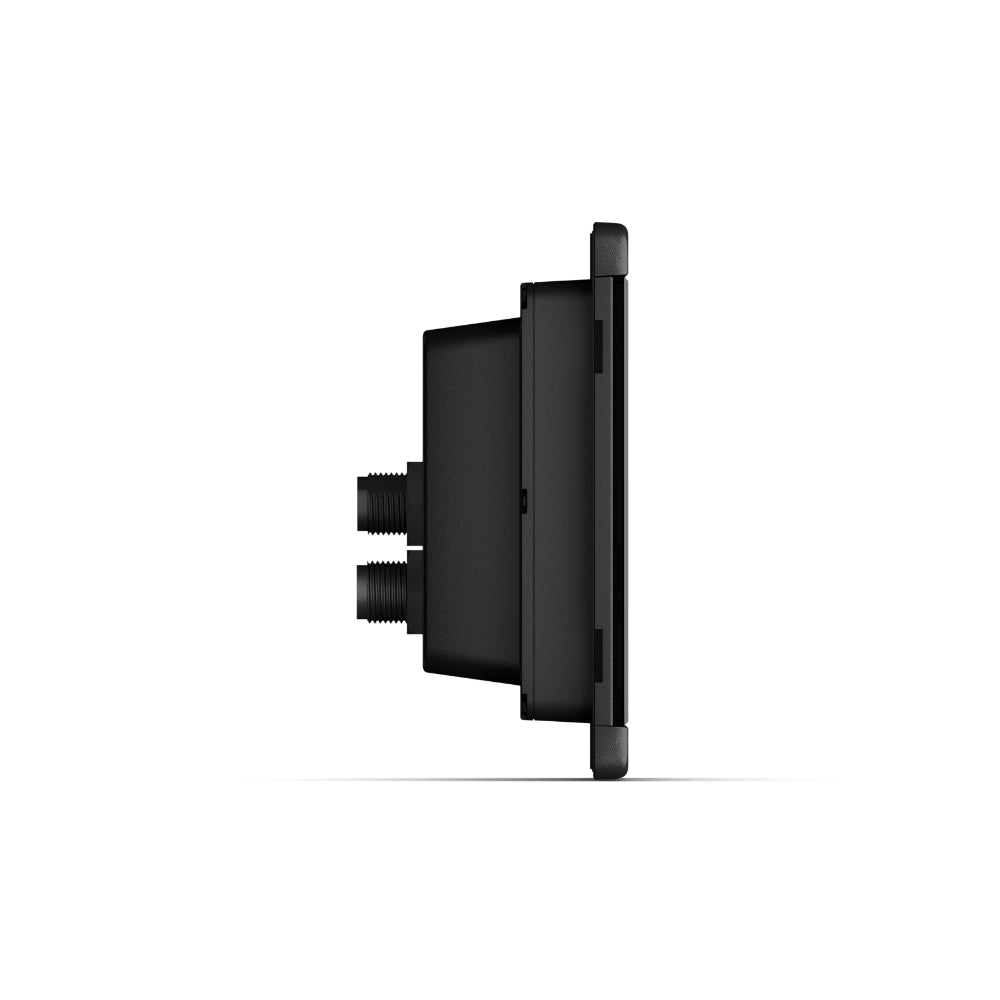Garmin GHC 50 Marine Autopilot Instrument
010-02731-00 2 Year Warranty
Garmin GHC 50 Marine Autopilot Instrument is backordered and will ship as soon as it is back in stock.
Couldn't load pickup availability
FAST FREE UK STANDARD SHIPPING*
FAST FREE UK STANDARD SHIPPING*
• Express delivery £7.99 (Monday-Friday, orders placed before 1pm)
• Click here for more delivery information
60 DAY NO QUIBBLE RETURNS
60 DAY NO QUIBBLE RETURNS
• 60 days hassle-free returns. - exclusions apply
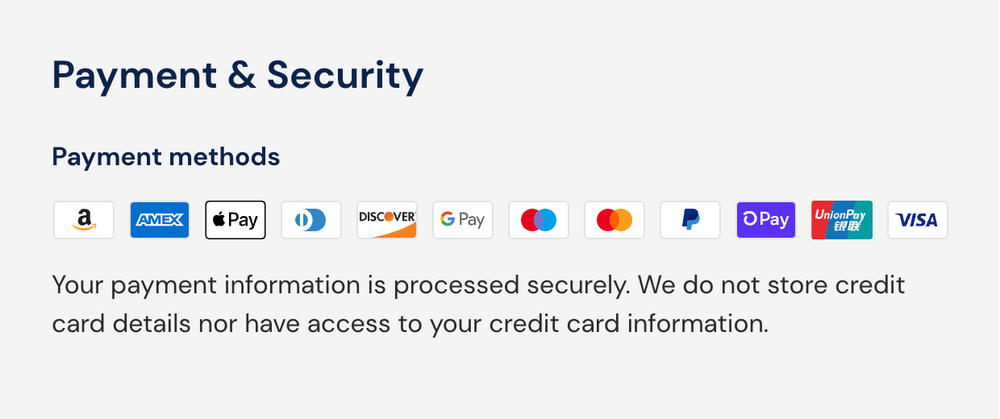
Description
Description
- Dimensions: 4.13” x 4.51” x 2.01” (105 x 140 x 51 mm)
- Display resolution: 800 x 480
- Display type: WVGA
- Weight: 11.57 oz (328 g)
- Water rating: IPX7
- Mounting options: Flat or flush
- Connections: 1 NMEA 2000 ports 1 Garmin Marine Network ports ANT+ Garmin WiFi Network.
- Power input: 9 to 32 Vdc
- Typical current draw at 12 VDC: 220 mA
- Maximum current draw at 12 VDC: 400 mA
- Maximum power usage at 10 VDC: 4.9 W
Control the Boat with Confidence
When ready to discover paradise the GHC 50 autopilot instrument helps navigate with ease - wherever the waters go.
- A 5″ touchscreen interface with a bright display? Call it navigating with a simple touch.
- Sleek. That’s the look with the instrument’s edge-to-edge glass design.
- Share settings with Garmin MFDs and watch the integrated system come to life.
- From the Garmin Marine Network (GMN) to wireless connectivity there are many ways to connect to the autopilot.
- Control the boat with wired or wireless remote-controlled options.
Plot course to Paradise
Easy Navigation and Readability: The bright 5″ WVGA touchscreen not only looks good; its anti-glare display makes navigation simple and hassle free.
Seamless Design Integration: With a premium industrial design and edge-to-edge glass display the GHC 50 autopilot instrument aligns perfectly with all GPSMAP chartplotters creating a stunning look for the helm.
Wired or Wireless Operation: Control the autopilot instrument via wire or a wireless remote for a navigation experience that works best for the boat.
Connect to Everything on the Boat
Integrate the System: If there are multiple compatible Garmin devices on your boat share information among them for a more integrated marine system.
Compatibility: GHC 50 works with all GHP Reactor autopilots select quatix multisport marine smartwatches the Garmin autopilot remote and GRID 20 remote.
In the Box
- GHC 50
- Black trim piece snap cover
- Protective cover
- Flush mount gasket and hardware
- Garmin Marine Network cable
- Garmin Marine Network adapter cable
- NMEA 2000 drop cable
- NMEA 2000 T-connectors and terminators
- Documentation
Features
Features
Specifications
Specifications